Request/Edit a student profile
Body
Editing your SPS staff profile
How to edit your PhD profile
Login here with your UUN and EASE password (if you haven't already).
To edit your PhD profile (which was probably imported from our old website) first visit our People section to find your profile:
Once you've clicked on the link and opened your profile page, you should see View and Edit tabs on the left hand side of the screen.
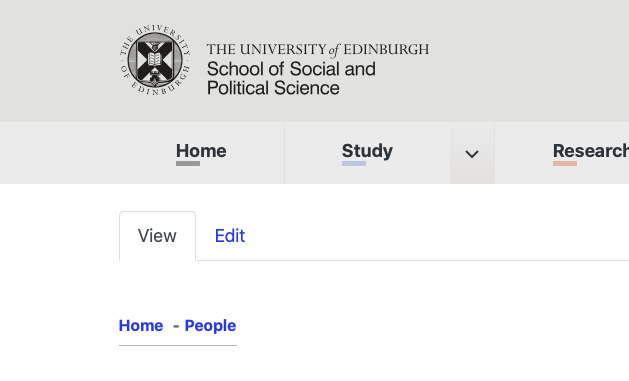
What you see in View is what will be displayed on the website.
By clicking on Edit you can change what information is shown on your profile page.
Editing your profile
The Edit screen is broken down into a number of sections - if you make a change in Edit mode, switching back to View will show you that change in context (you need to save changes in Edit mode first).
You can also use Preview (beside the Save button) to see what your change will look like before you save it.
The same Edit interface is used for all staff profiles - you will see that some sections are marked for use in an Academic (or PhD) profile and others for use in a Professional Services profile.
Add your publications from Pure

Add your Pure UUID to the relevant field in the editing interface. This guide (PDF) describes how to obtain your Pure UUID.
Can't edit or find your profile?
If you can't edit your profile, or to request a new one if it doesn’t currently exist, please contact the school support team.